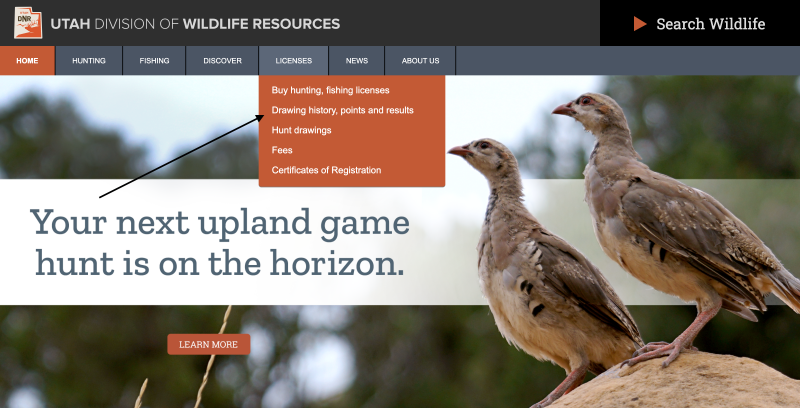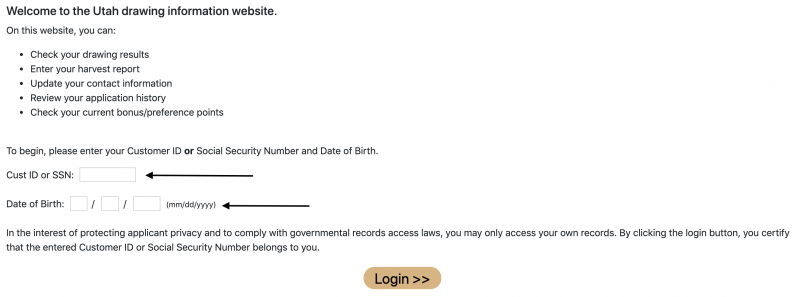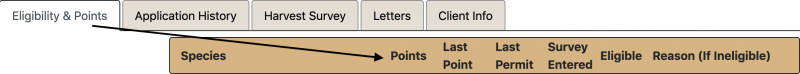HOW TO ACCESS UTAH HUNTING POINTS – One of the questions we get frequently is how to look up preference points in Utah. Similar to many other states, it can be easy to forget how many points you have accrued. Luckily, Utah is one of the easier ones to locate.
Looking Up Utah Points
Step One: Go to the Utah DWR homepage.
Step Two: Across the top of the page will be a list of tabs. Hover over the tab that says “licenses”. Once you do that, a drop down list will appear. Next, click on the link that says “Drawing history, points and results”.
Step Three: Enter your personal information. The information you will need available is your customer ID or SSN and your date of birth. Click “Login”.
Step Four: Once you’ve logged into your account, the webpage will give you a lot of information. The information will be listed by species. Included in the information will be how many preference points you currently have, when you received your last point, when you received your last permit for that species, if you entered a survey, and whether you’re eligible for the permit. If you’re not eligible, it will give you a reason as to why you are not.
If you want a quick link to the login page, click here to go straight to the login page.
Be on the lookout for how to access points in other states. We will be publishing articles on all states that require preference points and where to view your point status. As we publish those articles, we will update this article with quick links on how to access other states.
Hopefully this allows you to stay on top of your point status and where you sit in each state. As you prepare for your hunts each year, it is imperative that you know exactly where you sit with points in each state.